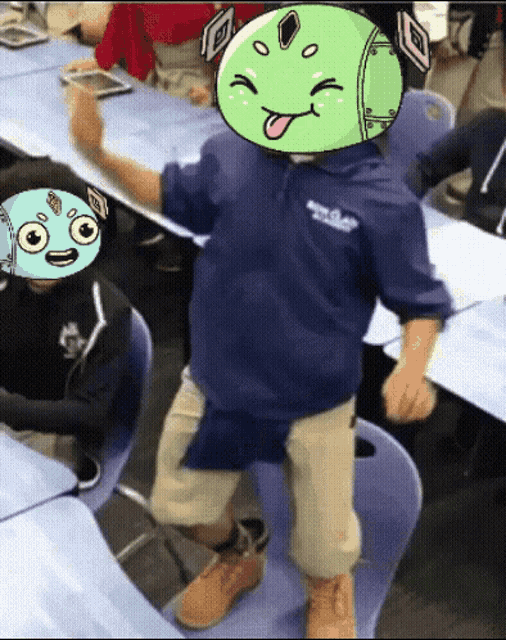Custom Result Content
Source Code:
<snip-form key="YOUR_KEY" mode="live">
<!-- Your normal form -->
<form>
<div loading:show class="absolute left-0 top-0 w-full dark:bg-black bg-white bg-opacity-75 dark:bg-opacity-25 z-10 h-full rounded-md">
<div class="flex justify-center items-center h-64">
<div class="animate-spin rounded-full h-32 w-32 border-b-2 border-primary-500"></div>
</div>
</div>
<div class="mb-2">
<label for="name" class="form-label">Full Name</label>
<input sf-validate:required="Please enter your name" type="text" name="full_name" id="name" class="form-input" />
<p error-show-text:full_name class="form-error-text"></p>
</div>
<div class="mb-2">
<label for="email" class="form-label">Email</label>
<input sf-validate:email type="email" name="email" id="email" class="form-input" placeholder="[email protected]" />
<p error-show-text:email class="form-error-text"></p>
</div>
<div class="flex justify-end">
<button submit:class="!bg-orange-500" submit:text="Submitting...." type="submit" class="form-button">Submit</button>
</div>
</form>
<!-- /Your normal form -->
<!-- Custom result, place anywhere within the snip-form tags-->
<!-- And remember to set display:none so that it does not render on load -->
<sf-result style="display:none">
<div class="text-center">
<h2>Thank you %full_name%!</h2>
<p>We will get back to you as soon as possible.</p>
<p>We'll do our best not to spam %email%, but we can't make any promises 😬</p>
<div class="flex justify-center mt-4">
<img src="/dance.gif" class="w-full max-w-xs shadow" alt="Let's Dance" />
</div>
</div>
</sf-result>
</snip-form>
<!-- This should usually go at the bottom of your page -->
<script src="https://cdn.snipform.io/wrap/sf.iife.js" defer></script>On this form:
- Create your own HTML result content within
sf-resulttags - Add form variables in the content using
%field_name%- if the field value is empty then it will not show -
Note: It's best practice to hide state content (like results) whist the engine loads with
style="display:none" - Add validation to form element using
sf-validate:[type] - Return errors to an element using the directive
error-show-text:[field_name] - Unhides element during loading AND submit state
loading:show - Unhides element during submit state only
submit:show - Apply a class during submit state only
submit:class